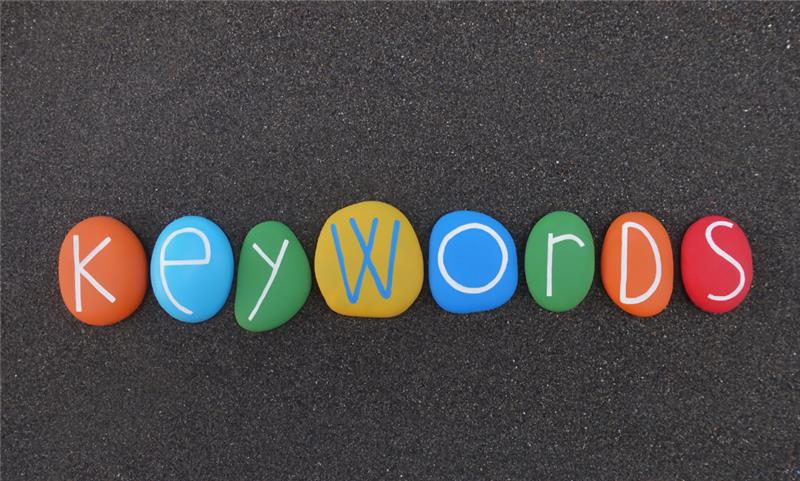In today’s competitive online landscape, website speed is no longer a luxury, it’s a necessity. A slow website can frustrate visitors, hurt your SEO ranking, and ultimately, damage your bottom line. Luckily, WordPress offers a wealth of plugins designed to help you optimize your website for peak performance.
This guide dives deep into some of the top website optimization plugins in 2024, exploring their strengths, functionalities, and ideal use cases. We’ll also provide valuable tips on choosing the right plugin for your needs and explore additional optimization strategies beyond plugins.
Contenders in the Optimization Arena
WP Rocket
This popular plugin packs a punch with a comprehensive suite of features. Here’s a breakdown of its functionalities:
- Caching: WP Rocket excels at caching static website elements like images, CSS, and JavaScript files. This means these elements are stored locally on a visitor’s browser, eliminating the need to download them again on subsequent visits, which significantly improves loading times.
- Minification: WP Rocket minifies HTML, CSS, and JavaScript files by removing unnecessary characters like whitespace and comments. This reduces file size without affecting functionality, leading to faster loading times.
- Lazy Loading: Images are often a major culprit behind slow loading times. WP Rocket’s lazy loading feature ensures images only load when they come into view as the user scrolls down the page. This can significantly improve perceived website speed, especially for pages with heavy image content.
- Database Optimization: Over time, your WordPress database can accumulate clutter like revisions, spam comments, and transients (temporary data). WP Rocket helps clean up your database, keeping it lean and optimized for performance.
WP Rocket is a user-friendly option with a clear interface, making it a great choice for beginners and experienced users alike.
NitroPack
Here at Knovatek Inc., we’ve been thoroughly impressed with NitroPack’s ability to deliver significant speed improvements through automatic optimizations. This user-friendly plugin stands out for its ease of use. We leverage NitroPack extensively for our own projects and client sites, and the results have been outstanding! Here’s a closer look at what NitroPack offers:
- Automatic Caching: Similar to WP Rocket, NitroPack automatically caches website elements for faster loading times. However, NitroPack goes a step further by offering various caching options like page caching, browser caching, and object caching, giving users more control over their caching strategy.
- Image Optimization: NitroPack automatically optimizes uploaded images using advanced techniques that reduce file size without compromising quality. This can significantly improve loading times, especially for websites with large image galleries.
- Content Delivery Network (CDN) Integration: A CDN distributes website content across geographically dispersed servers. When a visitor accesses your website, their content is delivered from the nearest server, resulting in faster loading times. NitroPack integrates seamlessly with popular CDNs, allowing you to leverage this powerful optimization technique.
- Additional Features: NitroPack offers a range of other features like minification, code splitting (breaking down large files into smaller ones for faster loading), and advanced browser caching options.
We were so impressed with the results, we were able to secure a special discount for our readers. Use code KNOVATEKINC at checkout for a limited time!
Perfmatters
This lightweight plugin is a great choice for users who value simplicity and effectiveness. Here are some key functionalities of Perfmatters:
- Selective Caching: Perfmatters allows you to choose exactly what gets cached on your website. This granular control ensures you’re only caching elements that provide a performance benefit.
- Minification: Similar to WP Rocket and NitroPack, Perfmatters minifies HTML, CSS, and JavaScript files to reduce their size and improve loading times.
- Lazy Loading: Perfmatters offers lazy loading functionality to ensure images only load when they come into view.
- Disabling Unnecessary Features: WordPress has various built-in features that you might not be using. Perfmatters allows you to easily disable these features, preventing them from slowing down your website.
Perfmatters is ideal for those who want a streamlined approach to website optimization and prefer more control over what gets optimized.
W3 Total Cache
A veteran in the website optimization space, W3 Total Cache offers a robust set of features for experienced users. Here’s a breakdown of its functionalities:
- Advanced Caching Options: W3 Total Cache provides a wide range of caching options, including page caching, object caching, database caching, and browser caching. This allows for a highly customized caching strategy tailored to your specific website’s needs. However, the extensive options can be overwhelming for beginners.
- Minification: Similar to other plugins, W3 Total Cache minifies HTML, CSS, and JavaScript files for faster loading times.
CDN Integration: W3 Total Cache integrates with popular CDNs to distribute website content across geographically dispersed servers for improved performance. - Database Optimization: W3 Total Cache helps clean up your WordPress database, keeping it lean and optimized for performance.
- Advanced Configuration: W3 Total Cache offers a vast array of configuration options for fine-tuning various aspects of website optimization. This level of control is great for experienced users but can be daunting for beginners.
W3 Total Cache is a powerful plugin, but its complexity makes it a better fit for experienced users comfortable with website optimization principles.
EWWW Image Optimizer
Images are often a culprit behind slow website loading times. EWWW Image Optimizer tackles this by offering the following functionalities:
- Lossless and Lossy Compression: EWWW Image Optimizer provides both lossless and lossy compression options. Lossless compression reduces file size without sacrificing quality, while lossy compression offers a higher degree of file size reduction with a minimal (often unnoticeable) reduction in image quality. You can choose the compression method that best suits your needs.
- Bulk Optimization: This feature allows you to optimize your entire image library at once, saving you significant time and effort.
- Scheduled Optimization: EWWW Image Optimizer can be configured to automatically optimize images as they are uploaded to your website, ensuring your image library stays optimized for performance.
Choosing Your Website Optimization Champion
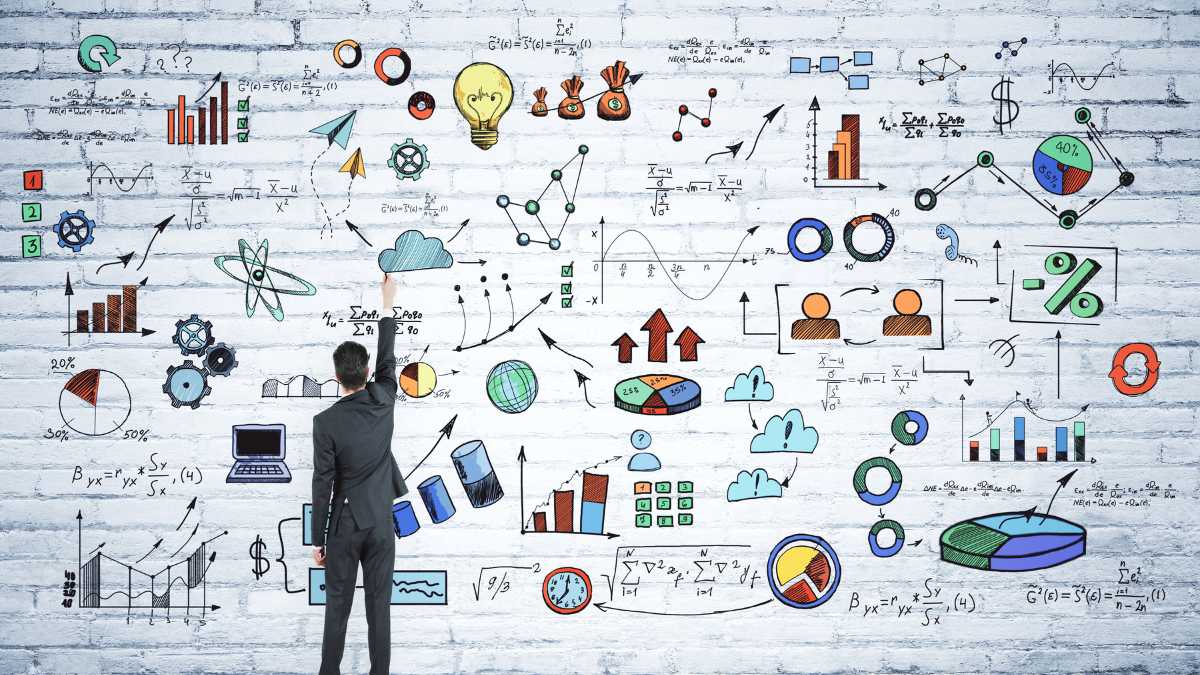
The ideal website optimization plugin for you depends on your specific needs and technical expertise. Here’s a breakdown to help you make an informed decision:
- For Beginners: WP Rocket and NitroPack are excellent choices with user-friendly interfaces and automatic optimizations that get you started quickly.
- For Experienced Users: Perfmatters and W3 Total Cache provide more granular control over optimization settings, allowing for fine-tuning website performance.
- For Image Optimization: EWWW Image Optimizer is a fantastic standalone solution to ensure your images load at lightning speed.
Beyond Plugins: A Holistic Approach to Website Optimization
Website optimization goes beyond just installing a plugin. Here are some additional practices to consider for a well-rounded approach:
- Quality Web Hosting: A reliable web hosting provider with a robust infrastructure plays a crucial role in website speed. Choose a provider known for its performance and uptime.
- Optimize Your Website Code: Review your website code for unnecessary elements or bloated scripts that might be slowing things down. Streamlining your code can make a noticeable difference.
- Lightweight Theme: A lightweight and well-coded theme can significantly improve website performance. Avoid feature-heavy themes that might add unnecessary weight to your site.
- Image Resizing and Compression: Always resize images to fit your website layout before uploading them. Utilize tools like EWWW Image Optimizer for further compression without sacrificing quality.
- Enable Browser Caching: Browser caching allows visitors’ browsers to store website elements locally, minimizing the need to download them again on subsequent visits, which can significantly improve loading times.
The Final Word: Continuous Monitoring and Improvement
Website optimization is an ongoing process. Once you’ve chosen a plugin and implemented additional optimization strategies, regularly test and monitor your website’s performance using tools like Google PageSpeed Insights or GTmetrix. These tools provide valuable insights into areas for further improvement, allowing you to continually refine your website’s speed and performance.